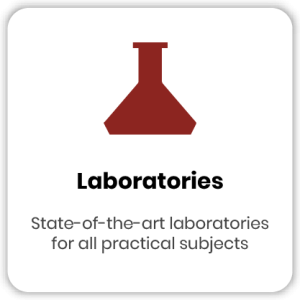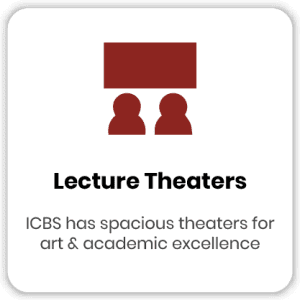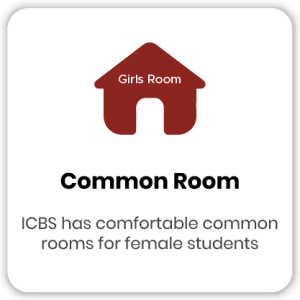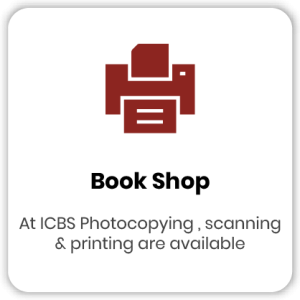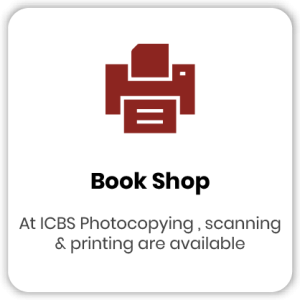How To Apply
September 17, 2023 2023-11-28 9:03How To Apply
How To Apply


Become a Student Ambassador
Help a New student Adjust to ICBS
Accrediting Bodies


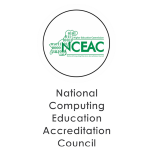





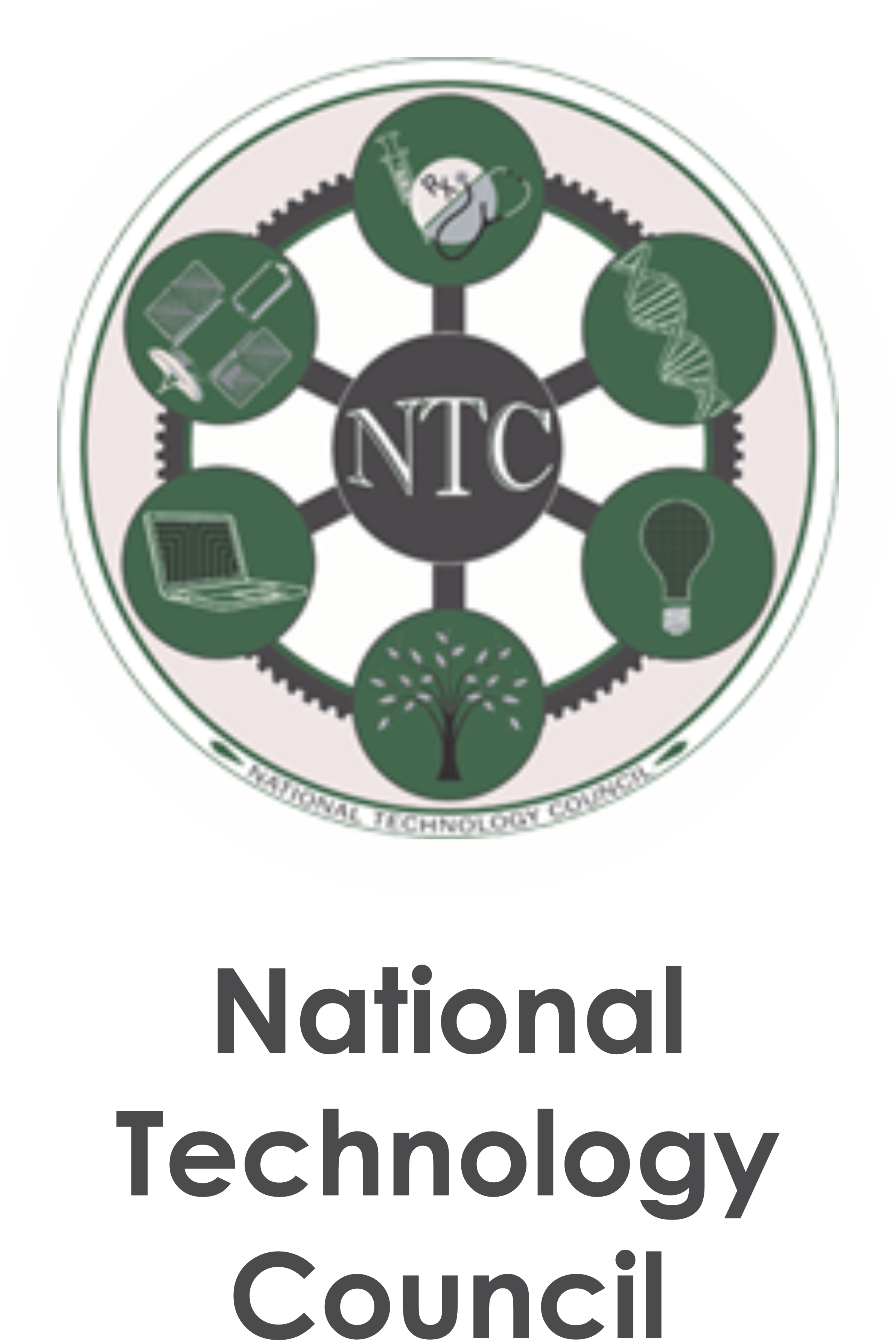


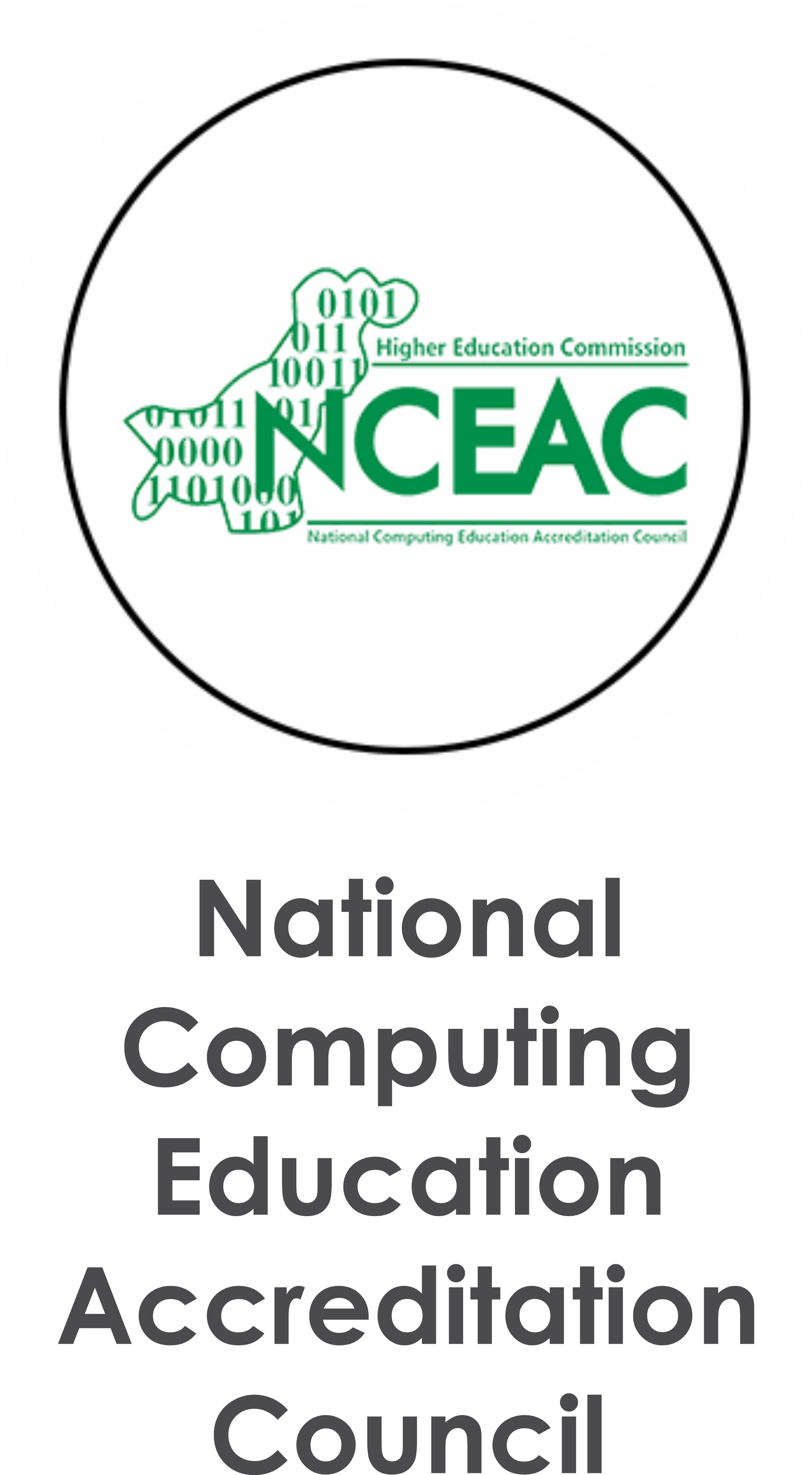
Application Procedures
Step 1: Obtain Admission Form
Visit the ICBS campus and inquire about the admission form or prospectus. This booklet contains all the necessary information about the admission process.
Step 2: Read Admission Guidelines
Carefully go through the admission guidelines / document requirements provided in the admission form. Understand the eligibility criteria, important dates before filling the form.
Step 3: Fill out the Printed Application Form
Fill out the printed application form. Complete all sections accurately and neatly.
Step 4: Prepare Supporting Documents
Gather all the required documents mentioned in the form. This includes transcripts, certificates, and identification documents mentioned in the check list.
Step 5: Submit the Admission application to the admission team along the required documents
Step 1: Visit the ICBS Website
Please visit the ICBS’s official website. You can find the website through a search engine or by typing the www.imperial.edu.pk in the address bar of your web browser.
Step 2: Navigate to the Admissions Section or click on “Apply Now” button. You’ll find the application form.
Step 3: Fill out the Online Application Form accurately. This may include choice of program, personal information, academic history etc.
Step 4: Upload Supporting Documents
Scan and upload all the necessary supporting documents as specified in the guidelines. This typically includes your academic transcripts, certificates, ID proof, and passport-sized photographs.
Step 5: Submit the Application
Review your application one last time to ensure all information is correct. Then, submit the application form. You will likely receive a confirmation email with further instructions.
Step 1: Compose a new Email to send it at admissions@imperial.edu.pk
Step 2: In the subject line, mention that it’s an application for admission, along with your name and the desired program.
Step 3: Attach Application Documents
Download the Application Form from the website. Attach scanned copies of your completed application form and all required supporting documents. Ensure they are readable.
Step 4: Send the Email
Double-check all the attached documents and the content of your email. Once satisfied, hit the “Send” button.
Step 5: Confirmation Email
After sending your application via email, you should receive a confirmation email from the ICBS admission team acknowledging the receipt of your application.
Payment Methods
- ICBS Admission team will issue the physical Fee challan mentioning the admission fee, tuition fee, library fee, exams fee etc. to deposit the required amount against the selected program.
- Your Paid amount leads to confirmation of your admission & Seat
- ICBS Admission team will issue the E-Challan through email / WhatsApp mentioning the admission fee, tuition fee, library fee, exams fee etc. to deposit the required amount against the selected program.
- Your Paid amount leads to confirmation of your admission & Seat
- Bank detail is mentioned below:
- Muslim Commercial Bank (MCB)
- Title: Imperial College of Business Studies
- Ac No. 0796170931001284
- ICBS Admission team will issue the E-Challan through email / WhatsApp mentioning the admission fee, tuition fee, library fee, exams fee etc. to deposit the required amount against the selected program.
- Your Paid amount leads to confirmation of your admission & Seat
- Bank detail is mentioned below:
- Muslim Commercial Bank (MCB)
- Title: Imperial College of Business Studies
- Ac No. 0796170931001284
Find the right program for you.
Talk to our student admission advisor to discuss program scope and career opportunities in your chosen program.
Call Now
+923 111 777 222
For Advice
Visit campus between (9am – 6pm) Mon – Sat